Computer/Software/Microsoft Excel
How to Unhide All Rows in Microsoft Excel
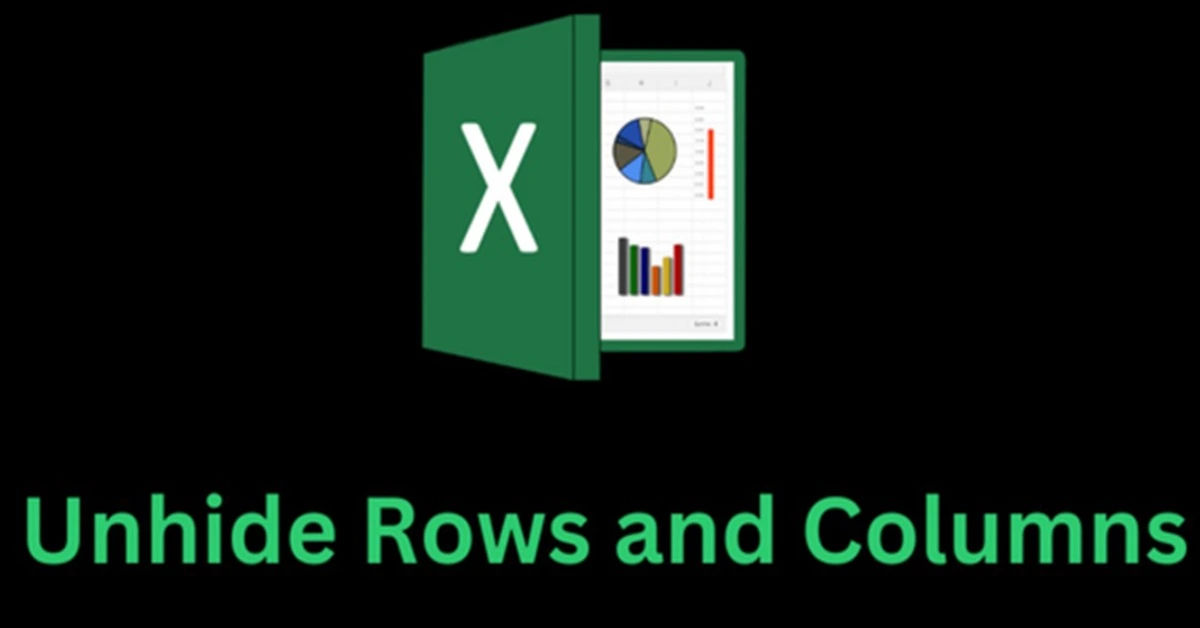
Have you ever found yourself staring at a spreadsheet where some data seems to be missing? You're not alone. Hidden rows in Excel can be a common issue, especially if you're working with large datasets or collaborating with others. Hidden rows can …
How to Enable Macros in Microsoft Excel
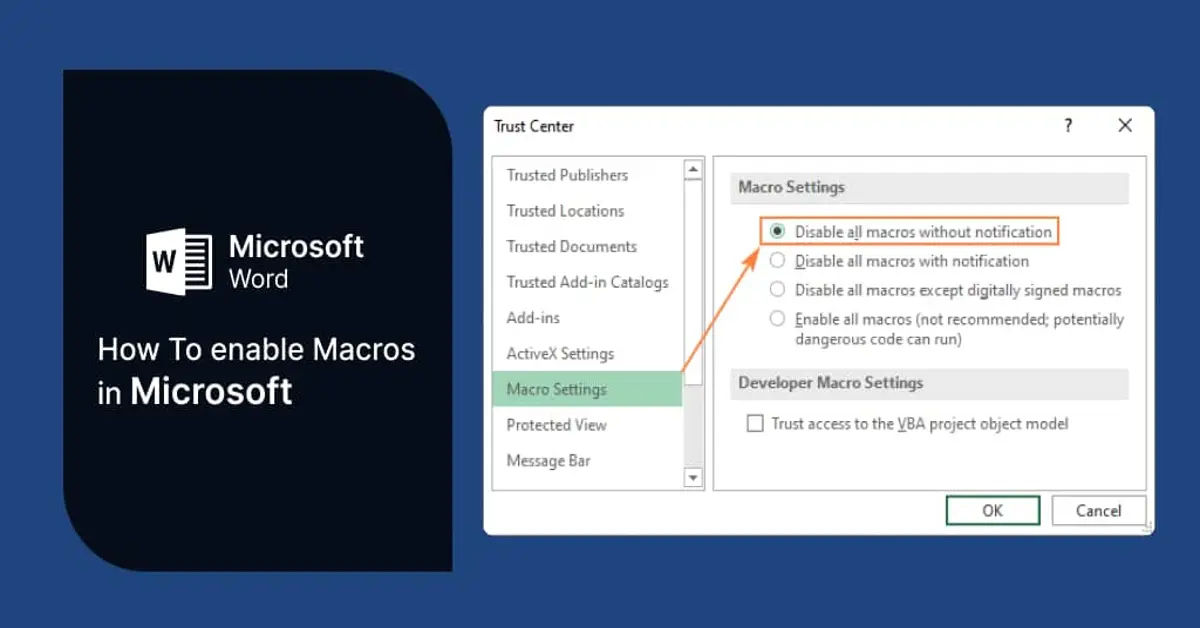
Are you tired of performing repetitive tasks in Microsoft Excel? Do you wish you could automate certain processes to save time and increase productivity? If so, you're in luck because Macros can help you achieve just that. However, many users are unaware of …
How to Password Protect a Microsoft Excel File
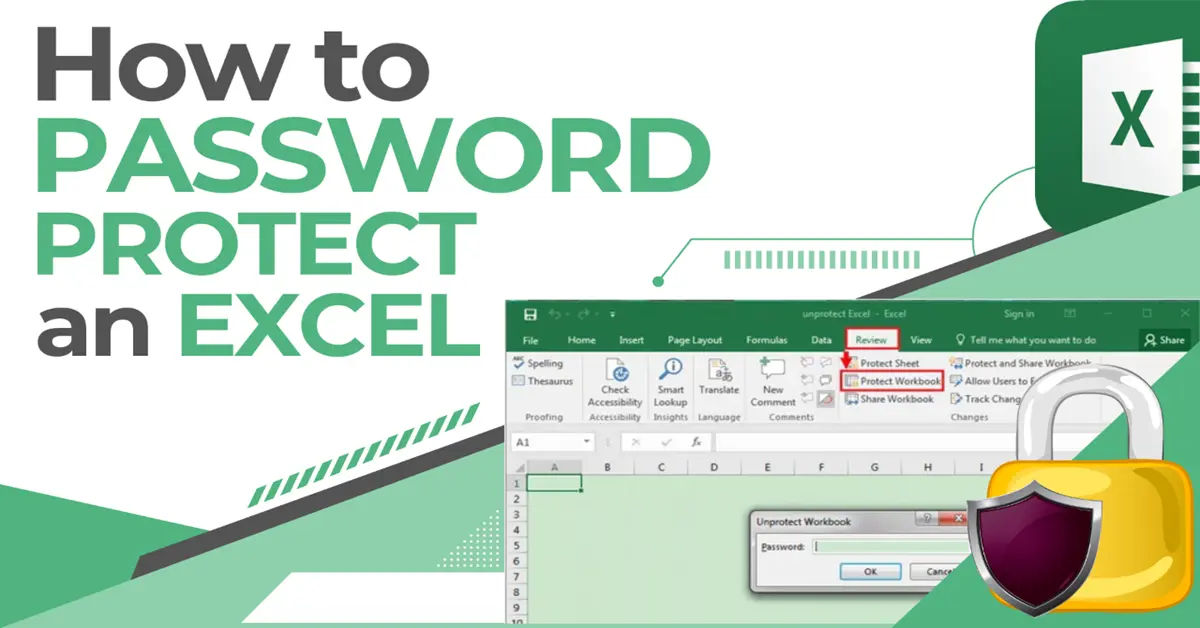
Are you tired of worrying about sensitive data in your Microsoft Excel files falling into the wrong hands? Do you need to share confidential information with colleagues or clients, but want to ensure that only authorized individuals can access it? If so …
How to Create a Pivot Table in Microsoft Excel
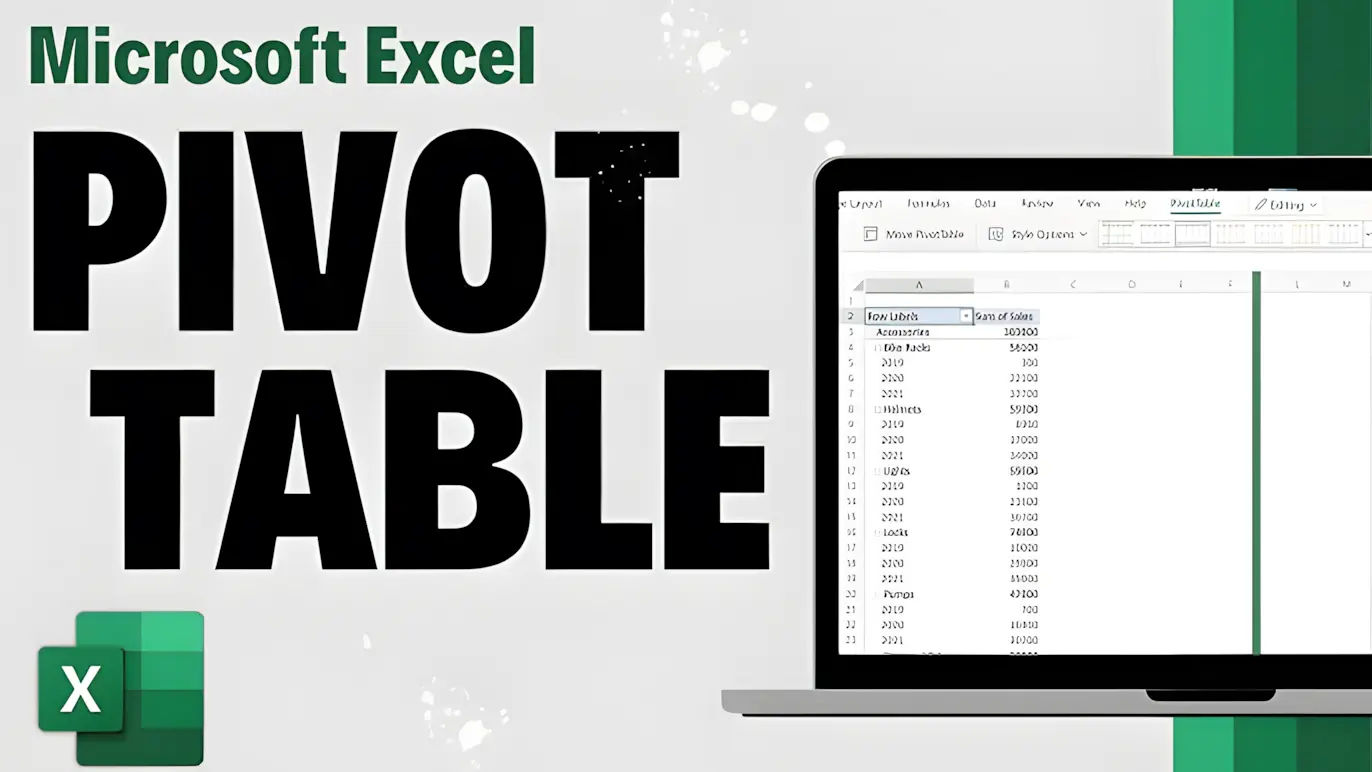
Are you tired of sifting through endless rows of data in your Microsoft Excel spreadsheets? Do you wish there was an easier way to summarize and analyze large datasets? If so, you're in luck. Pivot Tables are a powerful tool in …
How to use VLOOKUP in Microsoft Excel
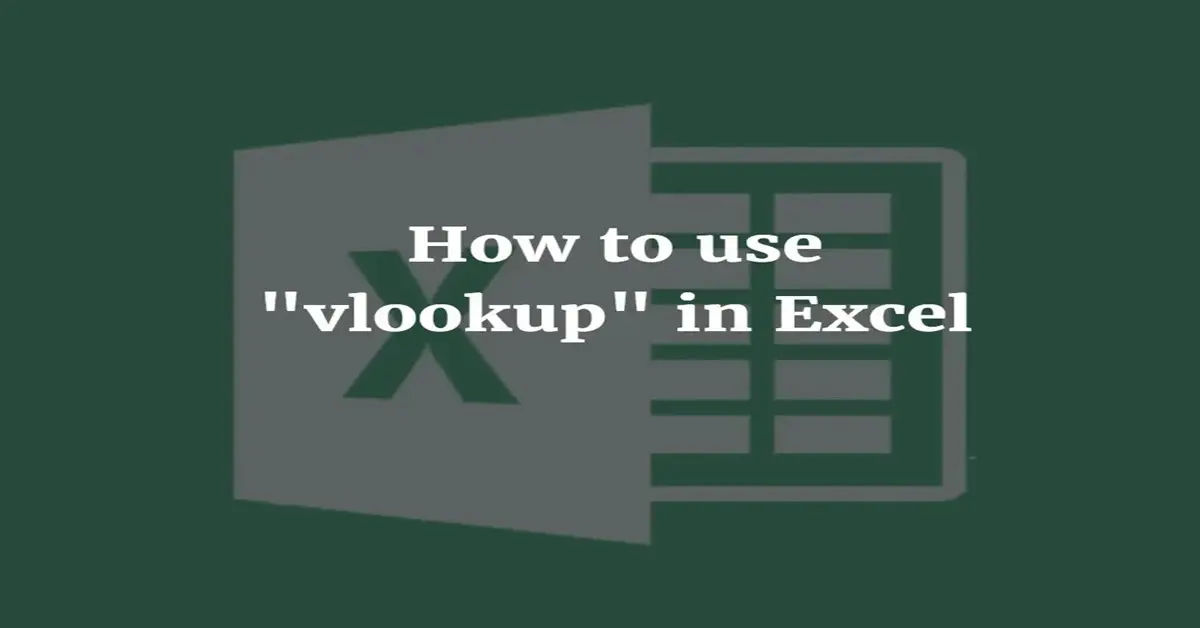
Are you tired of manually searching for information in your vast Excel spreadsheets? Do you find yourself wasting hours trying to find specific data, only to end up frustrated and exhausted? If you're nodding your head in agreement, then you're in luck! In …
How to Create Drop-Down Lists in Excel
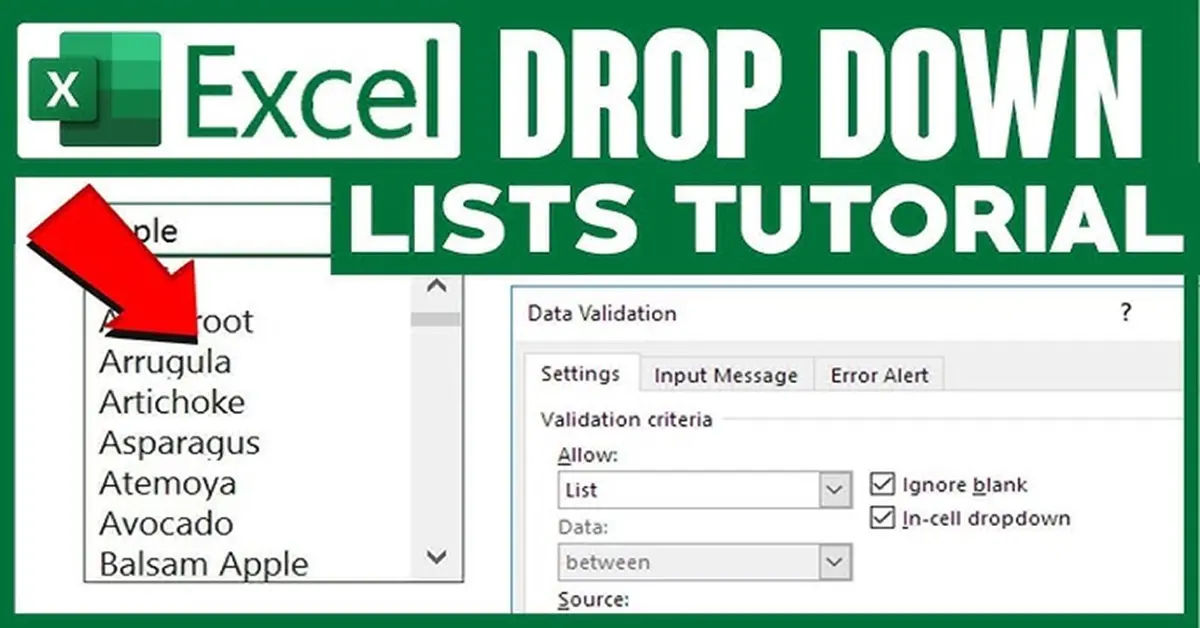
Are you tired of manually typing data into your Excel spreadsheets, only to find out that the information is incorrect or inconsistent? Do you wish there was a way to restrict data input and improve data quality in your worksheets? Look no further …
How to Remove Duplicates in Excel
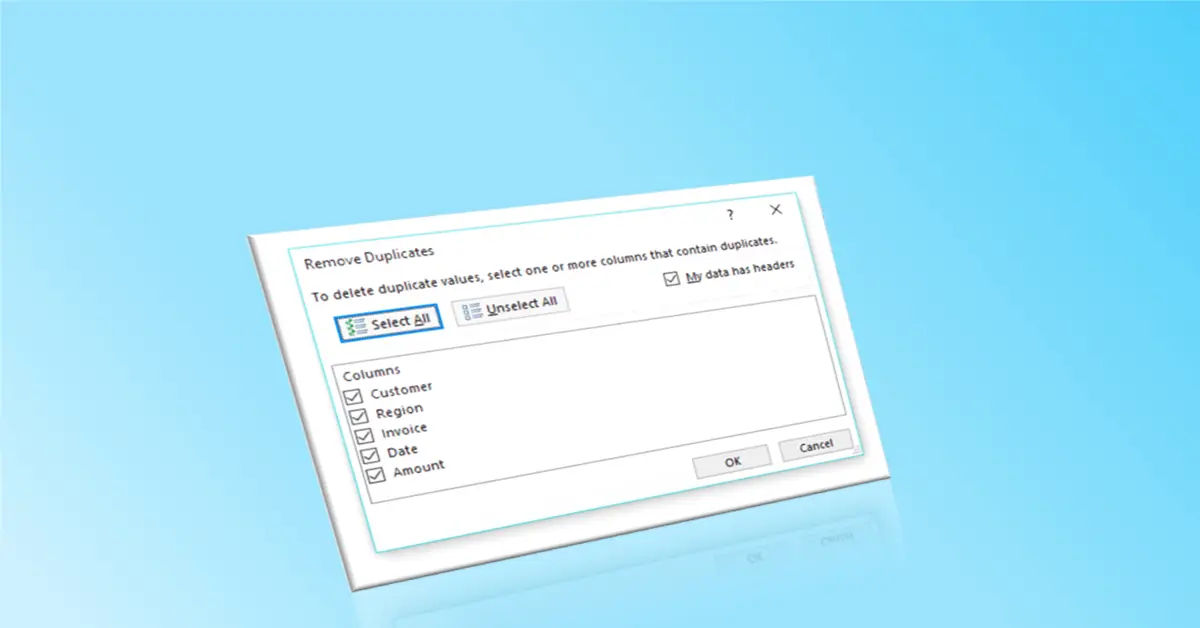
Are you tired of dealing with duplicate data in your Excel spreadsheets? Duplicates can lead to inaccurate analysis, wasted time, and frustration. In this article, we'll explore the problem of duplicates in Excel and provide you with a step-by-step guide on how to remove …
How to Merge Cells in Excel

If you've ever worked with Microsoft Excel, you've probably encountered a situation where you wanted to combine multiple cells into a single cell. Whether you're creating a table, formatting a report, or designing a spreadsheet, merging cells is a common task that can make …
How to Make a Graph or Chart in Excel
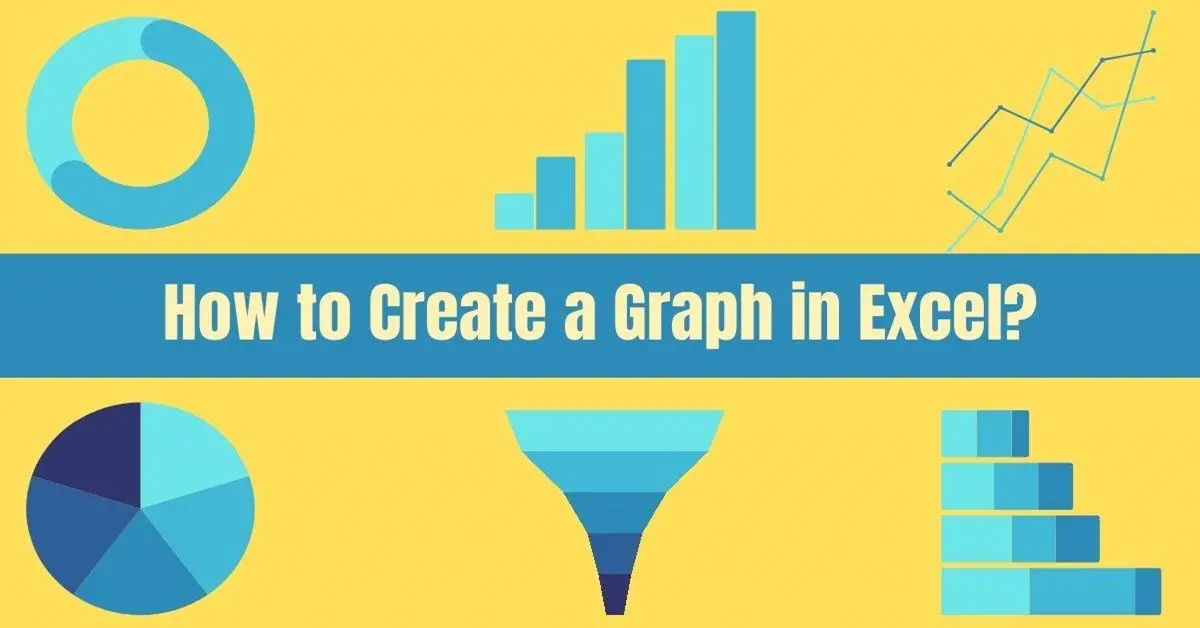
Are you struggling to visualize your data in Excel? Do you want to create a graph or chart that effectively communicates your message, but don't know where to start? You're not alone. Many users face challenges when it comes to creating …
How to Convert Text to Number in Excel
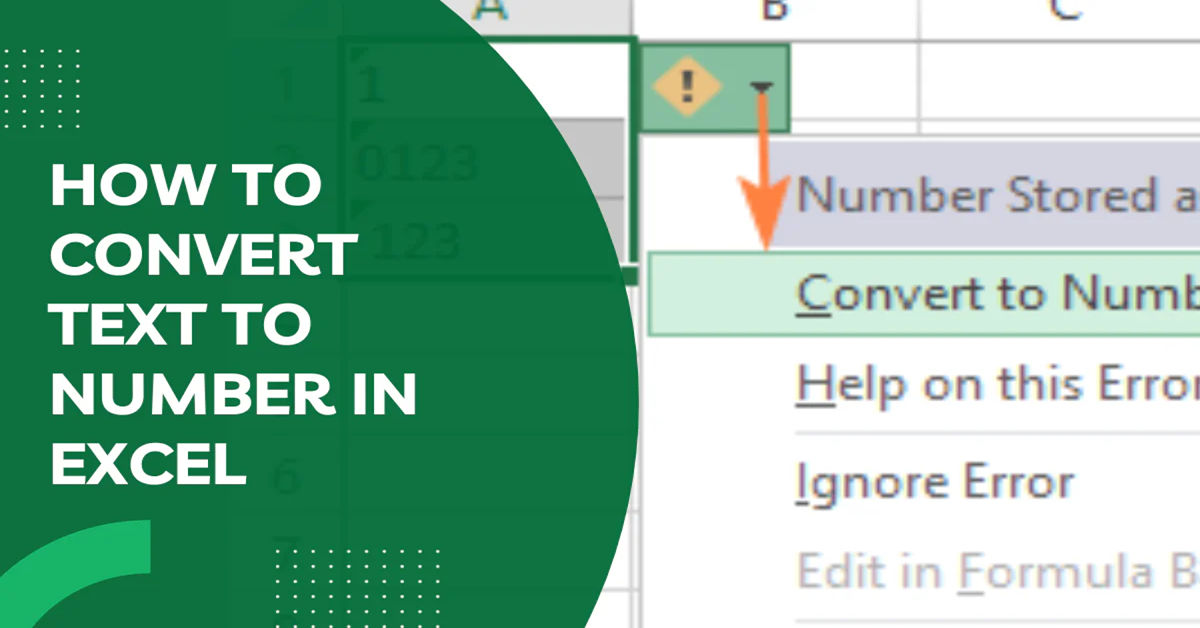
Are you tired of dealing with numbers stored as text in your Excel spreadsheets? Do you struggle with errors and inaccuracies in your calculations due to text-formatted numbers? You're not alone. Many Excel users face this common problem, which can be frustrating …